
Build Your First (or Next) MCP Server with the TypeScript MCP Template
MCP
Table of Contents
Build Your First (or Next) MCP Server with the TypeScript MCP Template#
If you’ve been wanting to build your own Model Context Protocol (MCP) server but weren’t sure where to start, I’ve got something that might save you a bunch of time. I recently extracted a TypeScript template from my real-world MCP projects that handles all the boilerplate and lets you focus on what actually matters: building your tools and resources.
https://github.com/nickytonline/mcp-typescript-templateMCP Is Still Pretty New#
Here’s the thing: MCP is still pretty new, and people are just starting to explore building their own servers. There aren’t a ton of templates and starter projects out there yet, so I decided to create one.
After building the dev.to MCP server, I realized I had a solid foundation that other folks could benefit from. So I extracted all the good parts (the TypeScript config, the MCP SDK integration, the Vite bundling setup, and Node.js’s type-stripping development mode starting from v22.18.0) into a template anyone can use.
Introducing the dev.to MCP serverJust yesterday, I used this template to spin up my new Pimp My Ride MCP server. I was able to vibe code with the template in about 30 minutes to build my new MCP server.
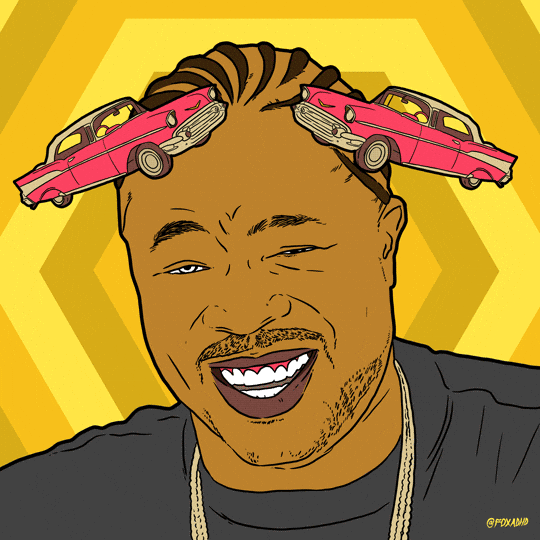
What You Get Out of the Box#
This template comes loaded with everything you need for modern MCP server development:
MCP Foundation:
- Built on the official MCP TypeScript SDK
- HTTP Streamable transport (not SSE, which is deprecated)
- Express-based server for handling MCP connections (I’m a fan of Hono.js, but the MCP SDK leans on Express, so that’s what we’re using here)
- Ready-to-extend structure for tools and resources
Modern TypeScript Development:
- Live reload using Node.js’s built-in type stripping during development (Node.js 22.18.0+, no build step needed while coding)
- Vite for production-ready ES module bundling
- Full TypeScript support with sensible defaults
Quality Tools:
- Vitest for testing
- ESLint and Prettier configured and ready to go with sensible defaults
- Zod for runtime validation of environment variables and tool inputs
Production Ready:
- Express-based MCP server setup
- Pino for structured logging
- Docker support included
- Environment configuration through a clean config layer
Getting Started#
GitHub makes it easy to use this as a starting point. Instead of forking, you can create a repository from the template. Just click “Use this template” on the repo page, give your new MCP server a name, and you’re good to go.
Once you’ve created your repo from the template:
git clone https://github.com/YOUR_USERNAME/your-mcp-server.gitcd your-mcp-servernpm installnpm run devor my favourite, leverage the GitHub CLI
gh repo clone YOUR_USERNAME/your-mcp-serverNew to the GitHub CLI? Check out 👇
Boost productivity with the GitHub CLIThe Project Structure#
Here’s how everything’s organized:
src/├── index.ts # Your MCP Express server lives here├── config.ts # Environment variable validation with Zod├── logger.ts # Pino logging setup└── lib/ # Your tools, resources, and helpers └── utils.test.ts # Tests colocated with codeYour server code goes in src/index.ts, reusable utilities and MCP tools live in src/lib/, and tests sit right next to the code they’re testing. Tool input schemas use Zod for runtime validation, so you get type safety and validation in one shot.
Testing with Vitest#
npm run test # Interactive mode for developmentnpm run test:ci # CI mode with JSON outputWrite your tests in *.test.ts files colocated to what it’s testing
Configuration Through Environment Variables#
All configuration comes through environment variables, validated with Zod and parsed in src/config.ts:
PORT- Server port (default: 3000)SERVER_NAME- Your server’s nameLOG_LEVEL- Pino log level (info, debug, etc.)
The Zod schema ensures your environment variables are valid at startup, so you catch config issues early instead of at runtime. Add new config values by extending the schema in src/config.ts. No hard-coded secrets, everything’s validated and documented with defaults.
Logging with Pino#
Pino is wired up and ready for structured logging. Just import the logger and use it:
import logger from './logger';
logger.info({ userId: 123 }, 'User logged in');logger.error({ error: err }, 'Something broke');The logs are structured JSON in production and pretty-printed during development. Perfect for debugging locally and parsing in production.
Linting and Formatting#
The template comes with ESLint and Prettier pre-configured:
npm run lint # Check for issuesnpm run lint:fix # Auto-fix what we cannpm run format # Format everythingnpm run format:check # CI-friendly format checkThe rules are sensible: two-space indent, double quotes, trailing commas, and TypeScript-aware linting that catches the stuff that matters. Unused variables prefixed with _ are fine (because sometimes you need that for API contracts), and any is discouraged but not forbidden.
Production Ready#
When you’re ready to ship:
npm run build # Compile to dist/npm start # Run the compiled versionOr use the included Dockerfile:
docker build -t my-mcp-server .docker run -p 3000:3000 my-mcp-serverSecuring Your MCP Server
If you’re deploying your MCP server remotely (not just localhost), the MCP security best practices recommend using a proxy or gateway for authentication and authorization. I use Pomerium to secure my MCP servers since it handles auth and access policies without me having to build that stuff myself. It’s how I secure the dev.to MCP server and pimp-my-ride-mcp in production.
Full disclosure: I work at Pomerium, but I’d be using it for this even if I didn’t. Managing auth and access control for remote services is a pain, and having a proxy that handles it cleanly is genuinely useful.
Why This Setup Works#
After building the dev.to MCP server and now pimp-my-ride-mcp with this setup, here’s what I appreciate most:
- The dev loop is fast. Node.js 22.18.0+ includes built-in type stripping, which means instant reloads without a build step during development.
- Vite handles production bundling. When you’re ready to ship, Vite compiles everything into clean ES modules.
- The MCP SDK integration is straightforward. You can focus on building tools and resources, not wrestling with protocol details.
- It’s opinionated but not rigid. You can swap out pieces if you want, but the defaults work great.
What’s Next#
I’ve got an OAuth 2.0 PR in the works that streamlines authentication and adds coarse-grained authorization. Should be merged soon.
https://github.com/nickytonline/mcp-typescript-template/pull/2Clone the template and start building your MCP server. Whether you’re exposing an API (like I did with the dev.to MCP server), wrapping a database, or creating custom tools for your AI workflow (like pimp-my-ride-mcp), the template handles the boring parts so you can focus on the interesting problems.
Check out the template repo and give it a star if you find it useful. And if you build something cool with it, let me know!
If you want to stay in touch, all my socials are on nickyt.online.
Until the next one!
Photo by Homa Appliances on Unsplash